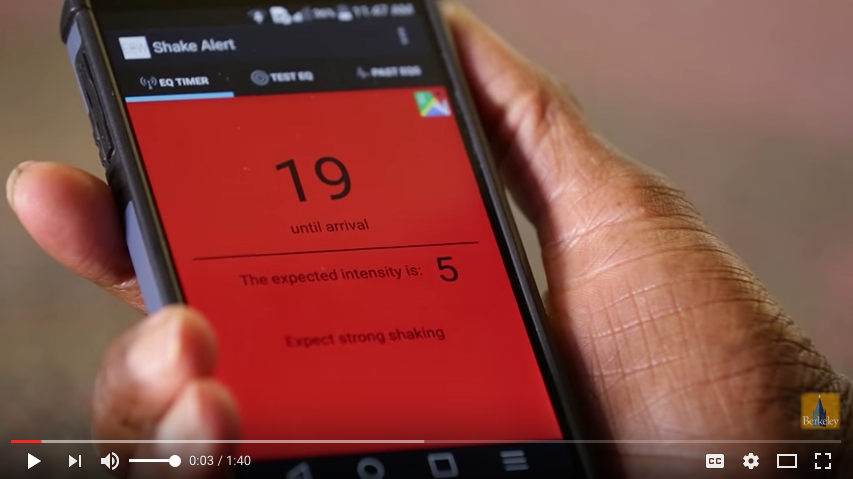DNA10-S Download and README
CLICK TO DOWNLOAD >>> DNA10.tar.gz
The model is provided on a regular grid as an ascii file. Included in the compressed tar file are also README files, color pallets and a run script to view the model with the KeckCaves 3DVisualizer software.
The following README is included:
DNA10 - S-velocity model of the western US constrained by surface and body waves
Archive available from http://dna.berkeley.edu
Questions or problems: email Richard Allen - rallen@berkeley.edu
This model is described in Obrebski, M., R.M. Allen, F. Pollitz, S.-H. Hung. in prep
----------------------
Content of this download archive
README.DNA10
- this file
DNA10-S.grid
- contains the S-vel model on a regular radius, lat, long grid
- columns are: radius(km) lat(deg) lon(deg) DNA10-S(% Vs anomaly)
dna10stbox.jpg
- plot of the region covered by the model and the station coverage
run3DVisualizer.DNA10
- script to run the 3DVisualizer code with included model
vel2.pal vel3.pal vel4.pal
- color pallets for 3DVisualizer with +/- 2%, 3% and 4%
README.3DVisQuickStart
- some (very simple) instructions to get started with the 3DVisualizer
----------------------
DNA10-S.grid - the model file
The S-vel model is provided on a regular grid.
Columns are: radius(km) lat(deg) lon(deg) DNA10-S(% Vs anomaly)
Model grid:
30 deg N to 50 deg N with 0.2 deg node spacing = 101 nodes
126 deg W to 98 deg W with 0.2 deg node spacing = 141 nodes
5370 km to 6370 km radius, ie 0 to 1000 km depth, with 25 km spacing = 41 nodes
Order:
grid starts at 5370.00 30.00 -126.00 ie bottom south west corner
first scans through longitude to bottom south east corner
then scans with increasing lattitude
then scans with increasing radius
last grid point is 6370.00 50.00 -98.00 ie the sop north east corner
----------------------
3DVisualizer - visualization software provided by UC Davis KeckCaves (free)
This model file can be read the 3DVisualizer. A run script and color pallets are provided.
The 3DVisualizer software is available from: http://keckcaves.ucdavis.edu
It runs on a Mac or Linuz box, is easy to install and use.
Quick start steps to view model in 3DVisualizer - see README.3DVisQuickStart
(See 3DVisualizer manual from KeckCaves for more information)